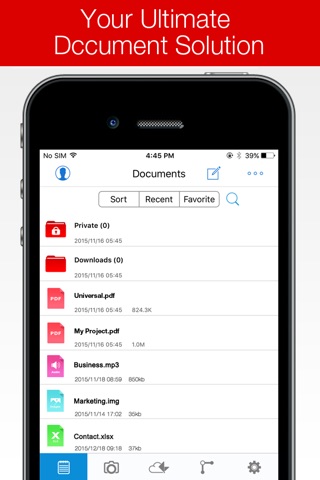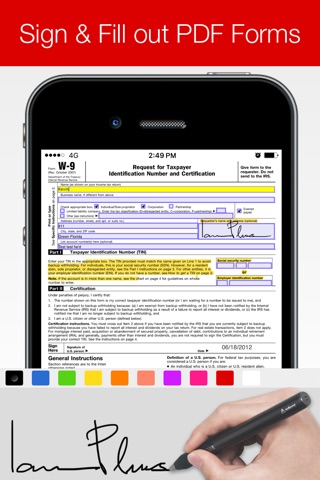PDF Connoisseur – Annotate, Sign & Scan with OCR app for iPhone and iPad
PDF Connoisseur now can open Vitrium* protected PDF format!(Like University of Phoenix Ebooks)
PDF Connoisseur is an all-in-one mobile app that takes the stress out of your paperwork. Your can enjoy the superb version of PDF reader app with all the editing tools you need with one-time purchase, including PDF annotation & signature, document scanner with OCR, page editing, PDF split/merge, fax, and file conversion.
Like us on Facebook and learn more about our app! http://www.facebook.com/pdfreader
+Feature Highlights:
Full-fledged markup tools
OCR scanner
Text to speech (TTS)
PDF page editor
PDF Split, merge, and watermark
Fax and convert files via Kdan Cloud services
What you can do with PDF Connoisseur:
+Enjoy the latest iOS 9 features
Quick Actions (3D Touch) – Press the app icon on your Home screen and get access to Quick Actions (Available for iPhone)
Peek and Pop (3D Touch) – Peek at each file for a quick preview and Pop into the content with a deeper press. (Available for iPhone)
Slide Over & Split View – Run two apps side by side and control independently. (Available for iPad)
Spotlight Search – Quickly find anything stored in app
Shared Links Extension – Browse through file links shared by Kdan Cloud as bookmarks in Safari.
+Manage Files with Ease
Drag the selected item over another to create a new folder or to delete/move it to the target folder. (iPad only)
+Read PDFs Aloud via Voice Reader (Text-to-Speech, TTS)
Support a total of 36 voices for 26 languages.
+Efficiently Scan any Document
Make continuous scans and automatically detect borders of scanned objects.
+Recognize Text in Document (OCR)
Turn scanned images into searchable PDFs or TXT files. 50+ languages supported!
+Save Documents to PDF
Convert MS Office documents, iWorks, web content, and images to PDFs.
+Annotate PDFs like a Pro
Markup PDFs with highlights, textboxes, or handwritings and create flattened copies for sharing.
+Edit PDF Pages
Our PDF page editor enables you to rotate, rearrange, extract, add, and delete PDF pages.
+Transfer Files to Your Cloud
Store and secure files on Dropbox, OneDrive, Google Drive, Evernote, Box, etc.
+Backup Files between iOS Devices, Mac and PC
Connect your iPhone/iPad with desktop for transferring files using USB or WiFi connection.
Do more with one Kdan ID - Sign up for FREE:
+Advanced Online Converter
Support the conversion between a variety of file formats - pdf, rtf, epub, docx, csv, xls, pptx, html, and more!
+Send Faxes on the Go
Fax documents straight from your mobile devices.
+My Markups
The best tool for you to backup, read, store, and exchange annotated PDF files. Please refer to “What’s New” preinstalled in app for more details.
+Kdan Cloud Services
500 MB of free space on Kdan Cloud.
Resume unfinished uploading (Files larger than 5MB will be supported)
Viewing PDFs and markups online by sending file links
Upload and manage files directly from the browser
Send download links from the web with password protection
+Subscription Plans:
Kdan Cloud: $2.99/month or $9.99/year
Deluxe Business Pack: $5.99/month or $29.99/year
All Access Pack: $9.99/month or $59.99/year
Subscriptions will be charged through your iTunes account at the confirmation of purchase.
Your subscriptions will automatically renew unless cancelled at least 24 hours before the end of the current subscription period. Your iTunes account will be charged for renewal within 24-hours prior to the end of the current subscription period, for the same duration and at the current subscription price.
You may manage your subscriptions in your iTunes Account Settings after purchase.
No cancellation of the current subscription is allowed during an active subscription period.
Terms of service: https://auth.kdanmobile.com/articles/terms_of_service
Privacy Policy: https://auth.kdanmobile.com/articles/privacy_policy
Pros and cons of PDF Connoisseur – Annotate, Sign & Scan with OCR app for iPhone and iPad
PDF Connoisseur – Annotate, Sign & Scan with OCR app good for
The best app for organizing and reading pdf files
The vocal module is perfectible
This is a pretty cool app. It connects with Dropbox, google drive, and so on. It has a pretty descent set of editing tools. My only criticism is the difficulty to learn the procedures. The help file isnt there.
Good pdf reader, offers interactions with othe apps, interaction wit 3rd party Cloud services, its own cloud service.
The only thing I would add is compatibility with russians Iandex, plus some improvements like: on the Text-to-speech feature, where ith voice artificially stops whenever it reaches the end of a line.
I just downloaded for three hours and cant wait to write a review for this GREAT app. To me, its an expensive app as I first saw it but I really happy I buy this app. The function of Text to Speach is really cool. I didnt know this fantastic feature shich can be used in PDF app before.
I like this app so much and give you 5 stars
I like the app as it brings integration with PDF journals to highlighting, notes and Dropbox. It does take some practice to figure things out, but anything good is worth the effort.
It works smoothly including the rending speed, the converting process, the file-sharing feature. You dont need to wait for it to load long pages of certain files. Whenever I feel like making marks, it offers me a variety of choices. Very organized and user-friendly. Great job!!
Some bad moments
Way over priced for just a viewer, no editing functions what so ever, virtually useless to me...there should be a way to get a refund if you delete the app in less time then it takes to download.
That said the app closed itself twice on me in the first few seconds.
I really felt ripped off because it comes up short on most of what they say it can do...
It looked great at first but it seems there are a few problems yet and tech support seems to be almost non existent. It also seems that PDF,s are not downloaded to the iPad but only available through a wireless connection only after adding them into iTunes. Upon trying to connect to wireless I can,t get an IP address to connect to. I emailed support days ago with now response. With all the I great feedback I must be missing something here or what I downloaded is corrupt. I dont suggest this for a novice for sure as there are a couple of much better programs to get. It has been almost a month with no one from support getting back to me.
I dont know why this app has received good reviews. I question their objectivity and/or authenticity, given my experience with this product. Perhaps some people simply havent used a really good PDF app?
I bought it for the Text To Speech (TTS) feature, as I already own other PDF apps. The TTS feature didnt work and the company acknowledges this on their website but says its due to users having slow internet connections, which is incorrect -- I have a fiber-optic connection. Their proposed solution (i.e. hack) requires you to download another app, though when I tried to do so, the link says "OUT OF STOCK", which is bizarre. I reinstalled the app, and now it just crashes when I try to use the TTS feature. The result is that TTS remains broken, and thats the main reason why I paid $10 for this app. It was a waste of money and, worse, a waste of my time trying to get the app to work as advertised.
Aside from the TTS feature, the interface is clunky and awkward compared to better PDF apps like Goodreader or iAnnotate or PDF Expert, any of which I recommend over this app. Do yourself a favour and buy something else.
I downloaded, tried, struggle to understand how it worked, learned a bit on how, loaded the PDF I wanted to try with Text-to-Speech. Skimmed through the PDF… performance was sluggish (compared to other PDF Apps). Tried to select the text to get the text to be spoken. Worked but couldn’t read along as the popup window for TTS was hiding the text (seriously, what’s the use of that). The TTS hesitated when jumping lines… at some point even repeated the same line twice… tried to select another text and then crashed.
Now I want my money back. Thanks.
This app is poorly designed and layout and help info is terrible. Would give negative stars if I could!
Non of feature work ocr or read text . Give my money back or activate the features
Usually PDF Connoisseur – Annotate, Sign & Scan with OCR iOS app used & searched for
adobe scan,
adobe scan app,
adobe sign,
adobe scanner,
adobe scan mobile,
pdf reader – annotate, scan and sign pdf documents,
scanner app - pdf document scan with fax & ocr,
pdf scanner - scan document and pdf converter,
pdf reader-sign,
and other. So, download free PDF Connoisseur – Annotate, Sign & Scan with OCR .ipa to run this nice iOS application on iPhone and iPad.